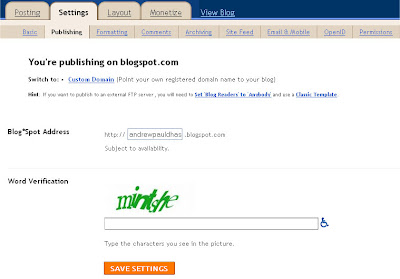
Steps to change a blog's URL (web address) in Blogger:
1. log into Dashboard
2. click on the relevant blog
3. click SETTINGS tab
4. click PUBLISHING
5. edit url (see screen-shot above. Place where you type the new URL is indicated by cursor (arrow) and also "Type new URL here" in red
Remember to save settings.
Your success will depend on whether the URL has already been taken up or not.
NOTE: Remember, if you changed the URL of your blog, any existing incoming links will become dead link. If your blog is relatively new, that may not be a problem, but if your blog has been on the Web for a long time, your blog will already have been indexed by search engines, and you will have to wait to be indexed by the search engines all over again, and for some time, people searching for content in your blog will get links that lead nowhere. You will lose your PageRank and will have to wait a long time to get a meaningful PageRank for blog with the new URL. People may have linked to your blog or posts and all these will become dead links. Further, there have been lots of reports of bloggers who deleted their blog or changed its URL. Bloggers grab the now available URL and use them for dubious uses the worst of which is pornography. This will be extremely embarrassing for you if your family, relatives, friends, colleagues, etc., have your old URL.
So if yours is an old blog, think very carefully before you change the URL. If you insist on doing it, I would suggest immediately try to re-register your old URL and use it to redirect the old blog to the new blog URL.
Source: bloggerfordummies
Below is the full list of these Google Tricks.
Enter just the word http for your search to find the top 1000 PageRanked sites.
Enter only www in your search to see how Google ranks the top 1,000 sites.
Now manually type the below prefixes and note their effects:
Prefixes | Effects |
link | Shows other pages with links to that url |
related | url same as "what's related" on serps |
site | domain restricts search results to the given domain |
allinurl | shows only pages with all terms in the url |
inurl | like allinurl, but only for the next query word |
allintitle | shows only results with terms in title |
intitle | similar to allintitle, but only for the next word |
"intitle | (seoforgoogle google") finds only pages with seoforgoogle in the title, and google anywhere on the page |
cache url | will show the Google version of the passed url |
spell | will spell check your query and search for it |
stocks | will lookup the search query in a stock index |
filetype | will restrict searches to that filetype. "-filetype:pdf" to remove Adobe PDF files |
daterange | is supported in Julian date format only. 2452384 is an example of a Julian date |
maps | If you enter a street address, a link to Yahoo Maps and to MapBlast will be presented |
phone | enter anything that looks like a phone number to have a name and address displayed |
site:www.somesite.net | tells you how many pages of your site are indexed by google |
allintext | searches only within text of pages, but not in the links or page title |
allinlinks | searches only within links, not text or title |
Below are the following keywords in google to see all rapidshare folders that are available on internet
site:rapidshare.com inurl:users "*"
site:rapidshare.de inurl:users "*"
site:rapidshare.com inurl:files "*"
site:rapidshare.de inurl:files "*"
site:rapidshare.com inurl:users (pass|password)
site:rapidshare.de inurl:users (pass|password)
Also you can try the following keywords to see all rapidshare folders having any hacking related thing in it
site:rapidshare.com inurl:users "hack"
site:rapidshare.com inurl:users "hacking"
Source: Nagesh
0 comments:
Post a Comment
Thanks for u'r valuable comments.